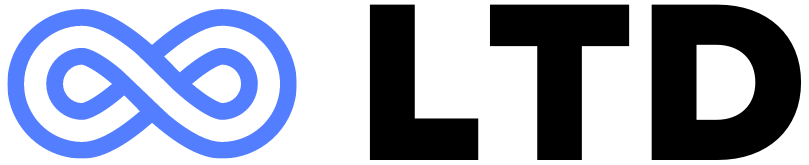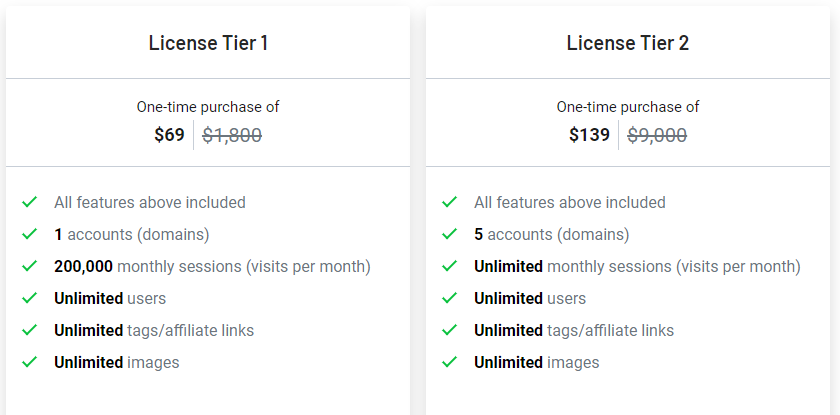Scopa Shoppable Product Tagging Lifetime Deal at $69
Scopa lets you add shoppable tags for multiple products on website images, helping drive traffic to product pages and boost conversions.
With Scopa’s no-code tagging platform, you can add tags to the images on your website to boost clicks and drive more sales.
All you need to do is copy-and-paste your site’s URL, and Scopa will round up all the web and mobile versions of your images at once.
From there, you can add multiple product links to each of your images and add info like the product name, destination URL, and price.
Add URL
Scopa adds your site images onto the platform so you can start tagging right away.
The product tags feature a default tag design based on what converts on popular social media platforms—but you can customize tags too.
Adding your custom theme is easy. Just add your brand colors, create a tag style, and save everything under a new theme name.
With flexible customization at your fingertips, Shoppable tags will always look great on your website or on any of your clients’.
Tag theme editor
You can customize your own tags with brand colors, new styles, and theme names.
With Scopa, you’re able to preview the tags on any image to see how they impact the user experience from the jump.
Once you’re done optimizing for different screen sizes, just hit publish and watch your tags go live across web and mobile.
Your tags will help customers find products instantly, increase conversions from your content, and integrate cross-selling into your ecommerce strategy.
Buy Now$69