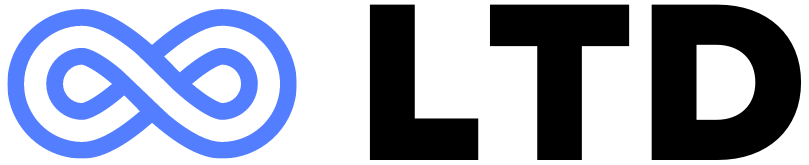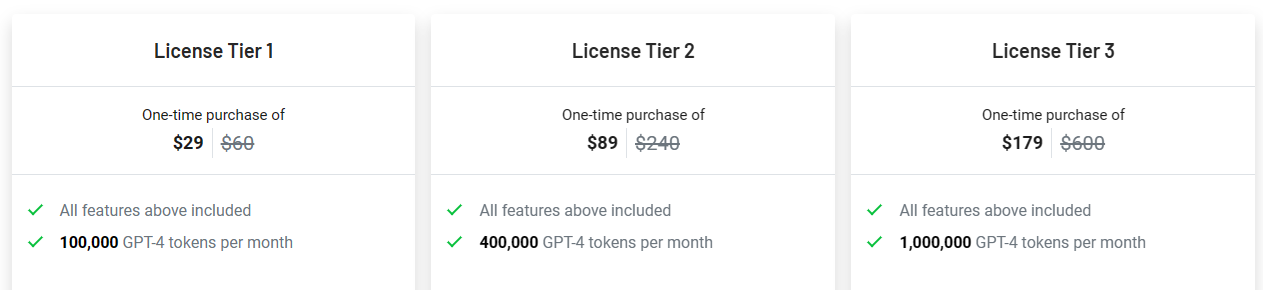Code Snippets AI Lifetime Deal at $29
Code Snippets AI is a Visual Studio Code extension that can generate, refactor, debug, optimize, and store code for your team.
All you gotta do to integrate an AI programming assistant into Visual Studio Code is install the Code Snippets AI extension.
With this extension, you’ll be able to choose between four leading AI models: ChatGPT, GPT-4, Google PaLM 2, and Claude.
You can refactor any code in seconds just by highlighting it and letting the AI assistant suggest new ways to optimize.
Refactoring code
Identify performance bottlenecks in your code and optimize it with the help of AI.
In the editor, you’ll be able to access an AI chat window where you can connect with your AI assistant at any time.
Goodbye, Stack Overflow! This AI assistant will analyze any section of code to reveal what it does and whether it contains any errors.
Code Snippets AI will even generate code for specific tasks, so you can avoid all the grunt work throughout the week.
Generate code
Generate code with the click of a button to finish your projects even sooner.
Save reusable snippets of code in a library that you and your team can access via the platform’s website.
You’ll be able to add notes to code snippets, which is super handy for creating internal documentation.
Plus, all your snippets are stored securely and nobody—not even the Code Snippets AI team can access them!
Snippet library
Create a library of code snippets that you can access at any time.
Best of all, this AI assistant can explain any code snippet, so you’re not looking at your team’s code and playing the guessing game.
You’ll be able to integrate saved snippets into your code by simply selecting them from the AI chat window.
And you can add custom code to your snippet library with just one click, saving your developers loads of time.
Buy Now$29